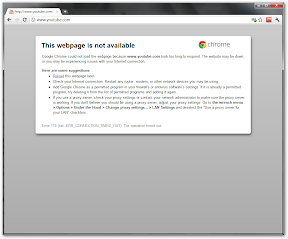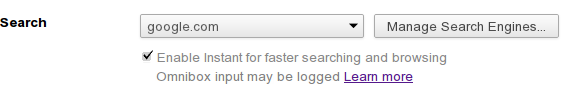Hacker News 上面出现了一个讨论(https://news.ycombinator.com/item?id=11729287),是关于 Google Chrome 去除了将 Backspace 键作为回退到上一个页面的快捷键功能。
我很惊讶很多人在回帖里面对 Chrome 开发者的这一决定表示支持,因为:
- 我自己是个 backspace 键的重度用户。我尽量都是在用键盘快捷键在导航,除了 backspace,还有 Ctrl+w,f5,f6 。。。没兴趣从以前的 backspace 切换为两只手才能操作的 Ctrl+左方向键。
- backspace 并不是很多人说的那么小众的导航键。相反,把它作为回退上页的功能来用的例子非常多,比如在 Windows 平台,File Explorer 里面也是可以用它回退到上一页面的。
- Google Chrome 得了 Apple 的病。一直以来我都觉得 Chrome 其实更像是个 Apple 弄出来的浏览器,标榜着自己比用户更懂一切。而我不想被当作傻瓜。
我觉得我还是继续用 Firefox 吧
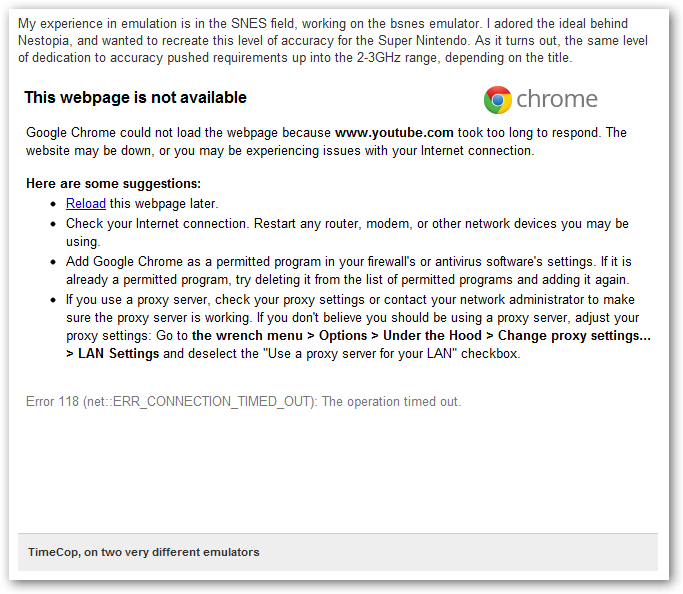 After install the Youtube app:
After install the Youtube app: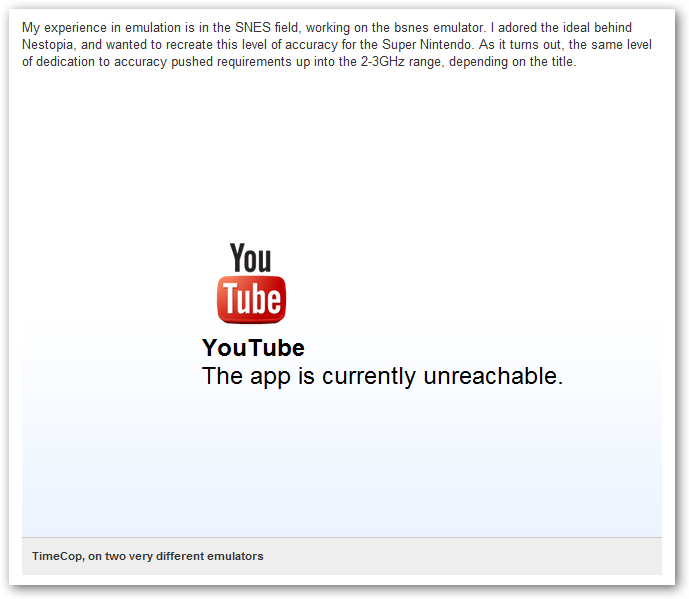 Ah! It makes sense now.
Ah! It makes sense now.